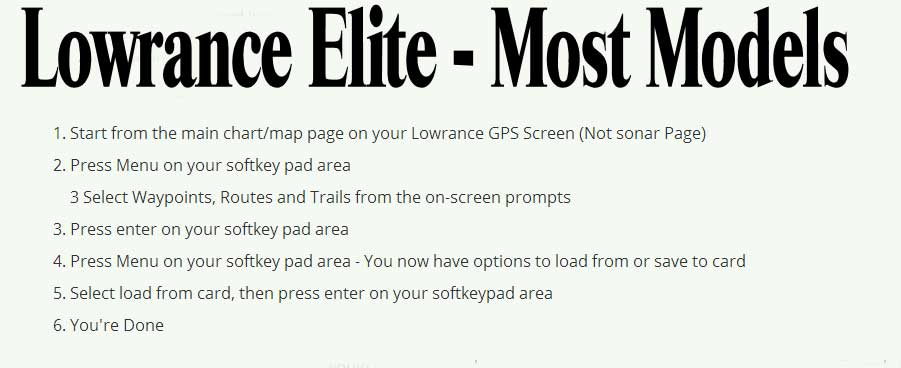IMPORTANT, PLEASE READ – GPS models and software changes very, very quickly, as do methods of importing fishing spots to your GPS and Mobile devices and apps. See your email attached instructions for latest suggested mobile apps info in addition to the below help videos as the app suggestions change quickly as well. Below, you will see the video’s about how to save waypoints, load waypoints to your GPS with an SD Card and use your fishing spots or waypoints with a mobile device.
How to use with Mobile Devices & Marine GPS Brands
IOS AND ANDROID USERS – See how to load your fishing spots to Google Earth and the Navionics Boating App below in order.
View your Fishing Spots and Comments with Google Earth on ANDROID (See iPhone below)
Load Fishing spots to Google Earth to iPhone below (Please listen carefully, re-watch if needed)
GPS COORDINATES LIST - HOW TO VIEW YOUR FISHING SPOTS GPS COORDINATES
HOW TO LOAD FISHING SPOTS TO THE NAVIONICS APP - ANDROID AND IPHONE VIDEO BELOW
SETTING UP GARMIN ACTIVE CAPTAIN WITH YOUR BOATS GPS – ANDROID AND IOS
How to save your "GPS SD Card files" from your email to computer and unzip the zip file
Load our GPS Files to a blank SD Card – How to for ALL GPS Models
Note: This is a highly detailed video. Simply click to pause or drag the red line to go back and watch a section you wish to watch again. This is an overall how to video for all GPS models and your computer screen may look totally different. If your model is giving you problems with this process, please consider contacting us and requesting the link to have all your new spots preloaded to an SD card for your GPS model. We’ll load it and mail it to you immediately. Thank you.
MARINE GPS HELP VIDEO’S
Garmin GPS - How to load or import fishing spots from SD Card to Garmin GPS
NOTE - (SV, XS, XSV) see 1st video (choose the gpx option as seen using cards ordered from us, if needed).
(Older Garmin Models and XX40 series) see 2nd Video
NOTE - SOME INFO SHOWN MAY NOT APPLY TO YOUR GPS, BUT LOADING PROCESS IS THE SAME OR SIMILAR
How to import fishing spots from SD Card to Simrad GPS - ALSO this video applies to most newer model Lowrance GPS
How to import fishing spots to Humminbird from SD Card, Click here for the simple “how to” document